Meizu M1 Metal Xóa Mã Bảo Vệ By MRT Qua Teamviewer
Khách ở xa,nên xóa mã bảo vệ + flyme account qua team cho khách.
Nhận Xóa Mã Bảo Vệ Meizu M1 Metal
Nhận Xóa Flyme ID Meizu M1 Metal
Tags:Meizu M1 Metal Mã Bảo Vệ,Meizu M1 Metal Flyme ID,Meizu M1 Metal Flyme Account,
☯ Unlock - Remove FRP - Repair IMEI - Online (Teamviewer)
☎ Hotline : 0966833711 (Zalo/Facebook/WhatsApp/Telegram)
۩۩ Website : www.thanhnamPDAviet.net
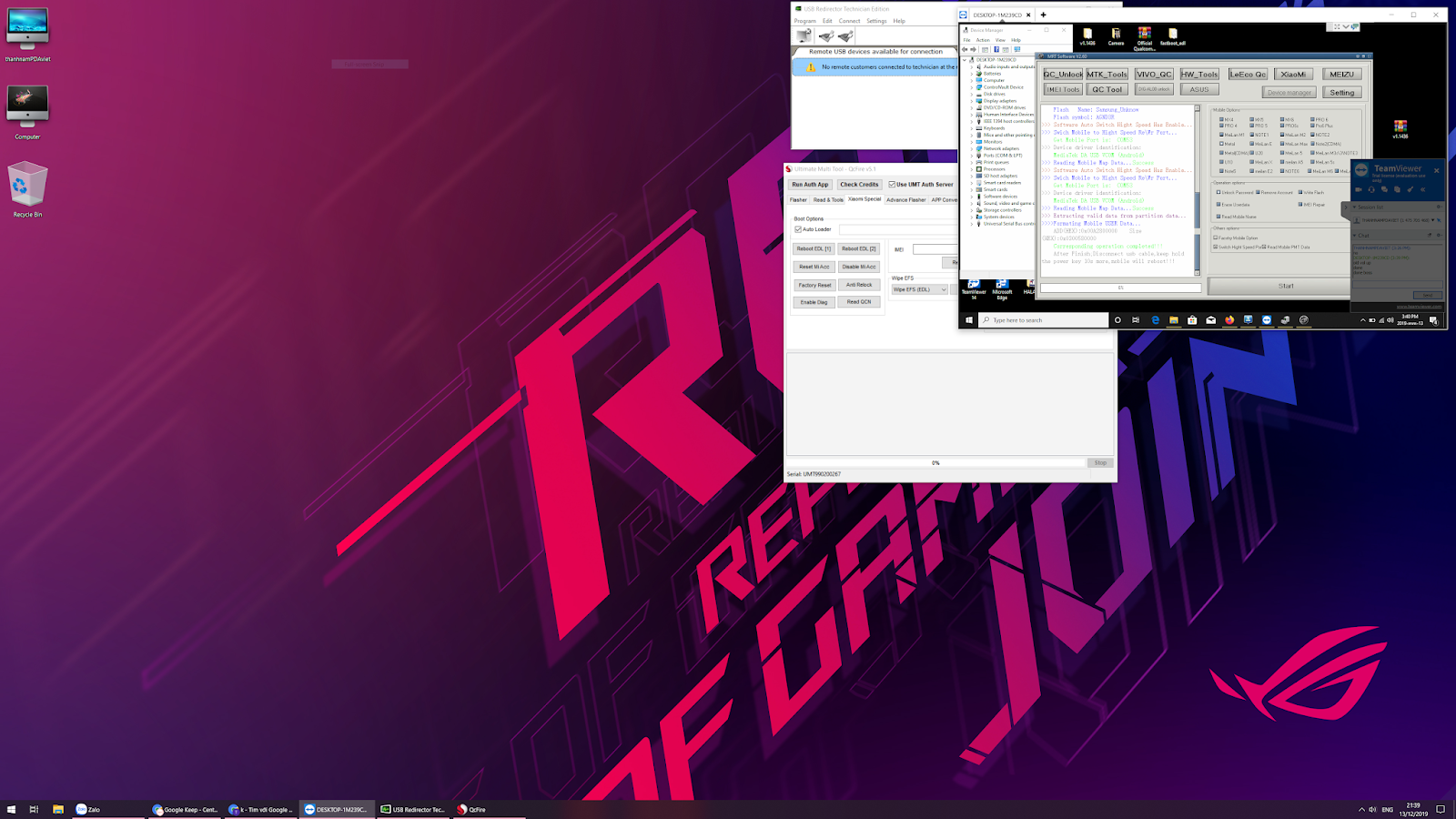
☎ Hotline : 0966833711 (Zalo/Facebook/WhatsApp/Telegram)
۩۩ Website : www.thanhnamPDAviet.net
Disconnect Mobile...
Re-Put the Mobile Bettery...
Then Connect your Phone to Computer again....
Please Make sure Mobile better has Power...
>>> Searching Mobile Port...
Get Mobile Port is: COM6
>>> Device driver identification:
MediaTek USB Port
>>> Mobile Has Connect...
CPU_NAME: MT6795
>>> Reading Mobile Hardware Info...Success
HW_Inf: 8A00 SW_Inf: CA00
>>> Initialization Mobile ...
>>> Sending Auth File To Mobile...Success
>>>>Trying Connect to Service verification data...
>>> Downloading Boot1 T
>>> Initializationing Mobile Hardware Parameter...Mobile Phone...Success
The Flash Hardware Info:032G74
>>> DownloaSuccess
=====================Flash Type(eMMC)==============
Flash Size: 0x0000000747C00000 -> 29820M
Flash ID: 0x1101003033324737
Flash Name: Toshiba_Unknow
Flash symbol: 032G74
>>> Software Auto Switch Hight Speed Has Enable...
>>> Swich Mobile to Hight Speed Re\Wr Port...
Get Mobile Port is: COM14
>>> Device driver identification:
MediaTek DA USB VCOM (Android)
>>> Reading Mobile Map Data...Success
>>> Software Auto Switch Hight Speed Has Enable...
>>> Swich Mobile to Hight Speed Re\Wr Port...
Get Mobile Port is: COM14
>>> Device driver identification:
MediaTek DA USB VCOM (Android)
>>> Reading Mobile Map Data...Success
>>> Extracting valid data from partition data...
>>>>Formating Mobile USER Data...
ADD(HEX):0x00A2800000 Size(HEX):0x06A4380000
Corresponding operation completed!!!
After Finish;Disconnect usb cable,keep hold the power key 10s more,mobile will reboot!!!
Phone...
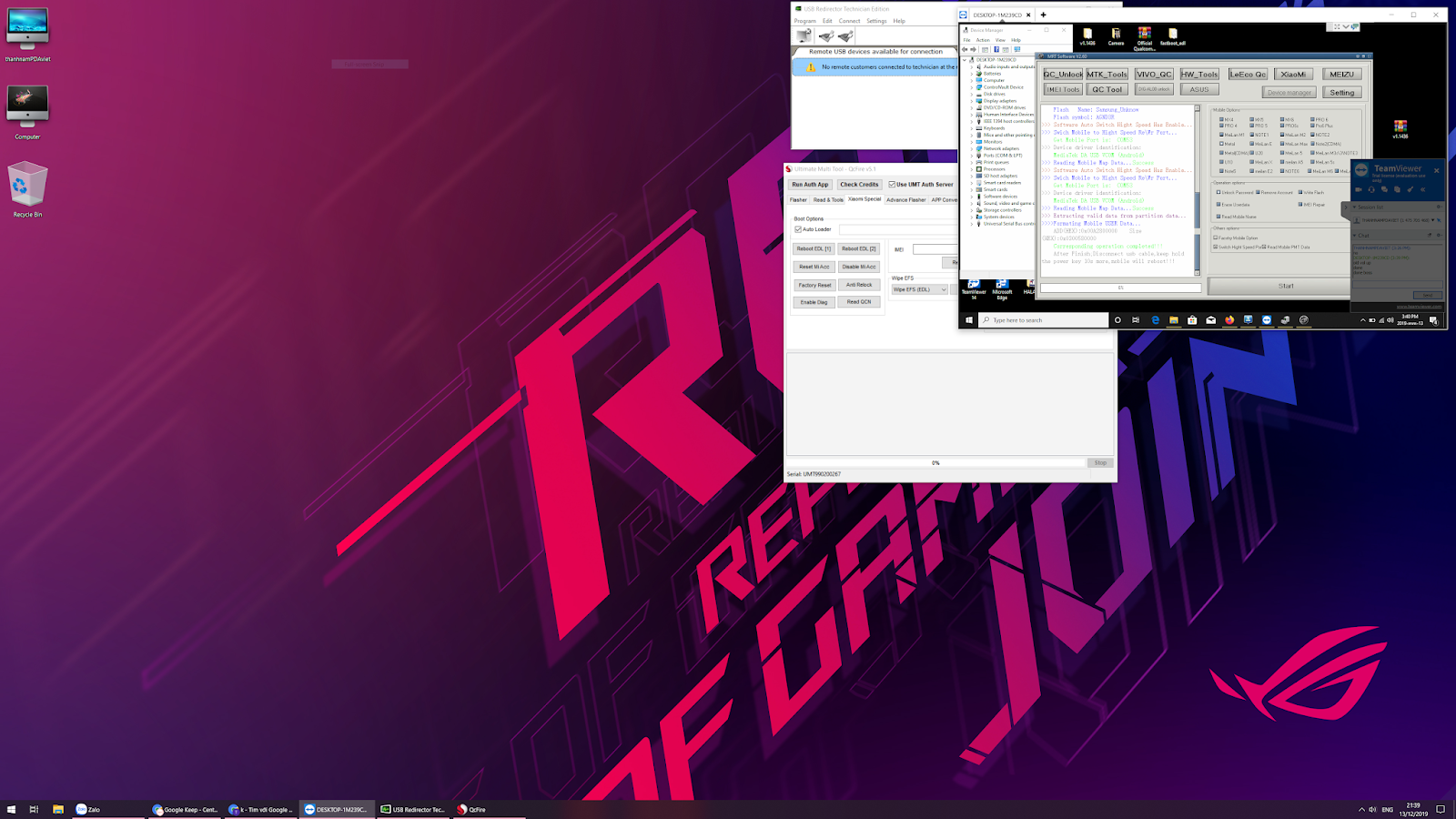




0 Nhận xét